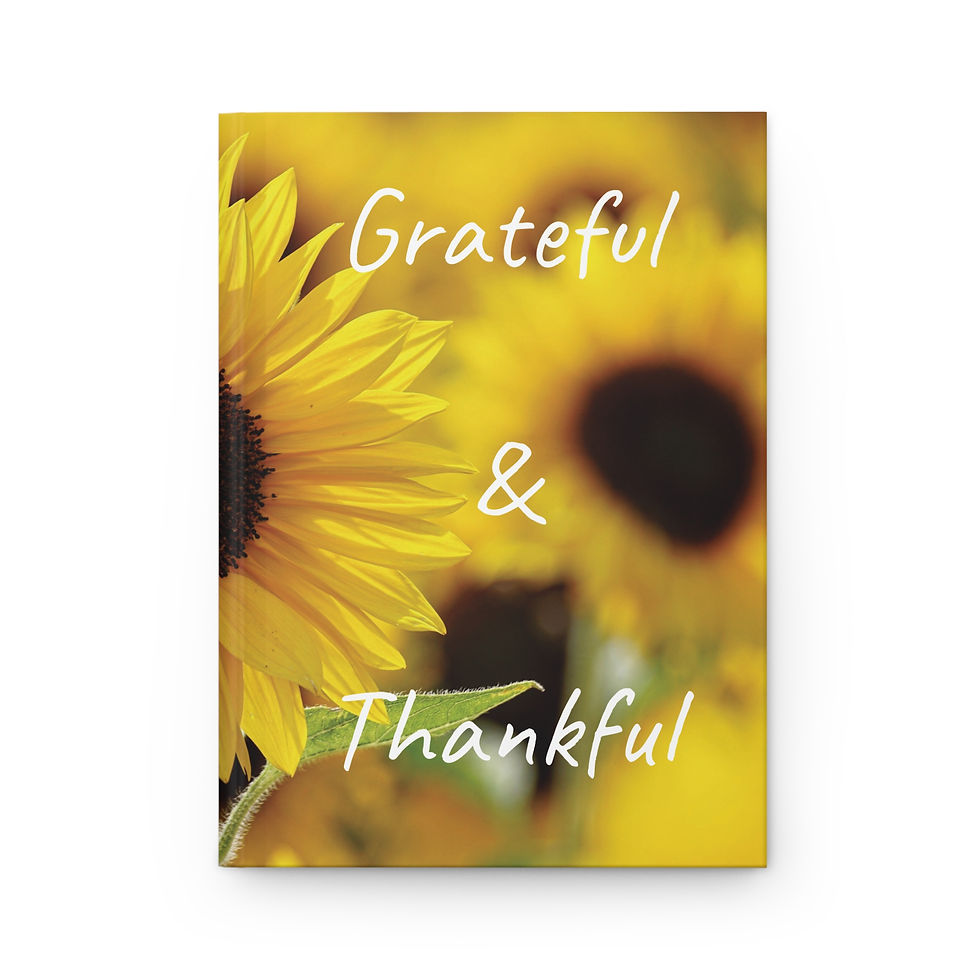Capture your thoughts and dreams in this stunning hardcover journal. With a beautifully designed matte laminated cover, it not only feels smooth but also offers incredible durability. The vibrant colors bring a lively atmosphere to your writing space, inspiring creativity with every page you fill. Perfect for students, writers, and anyone needing a personal space to journal their thoughts or plan their days. Whether it's back-to-school, a birthday gift, or just a treat for yourself, this journal is ideal for all occasions. Celebrate gratitude and reflection throughout the year, particularly around Thanksgiving and New Year’s, making it a thoughtful gift for loved ones.
Product features
- Matte laminated cover for enhanced durability
- Vibrant colors with crisp printing techniques
- Perforated pages for easy tear-out
- Flexible casewrap binding
- 150 lined pages to capture your thoughts
Care instructions
- Use a soft, clean and dry cloth to gently brush any dust or dirt off from the center of book outwards.
Grateful & Thankful Hardcover Journal
SKU: 59275333998166040965
$15.50Price